Pix to Words Magazine ~ Volume One
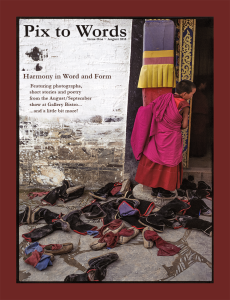
- Full-colour Magazine: $11.50 USD
- PDF: Free! (Notes on how to view this PDF file.)
An Artistic Encounter With Nature
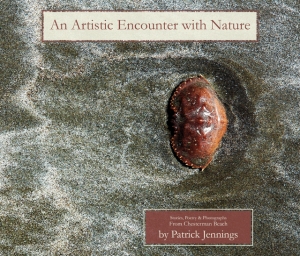
- Hardcover Book: $45.99 USD
- Softcover Book: $29.99 USD
- PDF: Free! (Notes on how to view this PDF file.)
The Wheat was Ripe and it was Sunday.

Patrick’s travel story, The Wheat was Ripe and it Was Sunday, compares and contrasts rural farm life in 1990’s China with early 20th century farm life on the Canadian prairies as depicted in Canadian author Sinclair Ross’ short story, Cornet at Night (from the anthology, The Lamp at Noon and Other Stories). This story was first posted on Patrick’s Ejournal blog during a rather epic 1998 bicycle crossing of China. A few years later, Traveler’s Tales published it in Travelers’ Tales China: True Stories.
- Amazon.com (New & Used)
A note about viewing Pix to Words PDF files
The Pix to Words books and magazines are designed to be viewed as two-page spreads. Fortunately, the free Adobe Reader does a very good job of it, and can be installed on most computers and mobile devices. (Get it at www.Adobe.com.)
To enable two-page display, open your PDF file in Adobe reader and change two settings from the top menu bar:
- Select View > Page Display > Two Page View.
- Select View > Page Display > Show Cover Page in Two Page View.
That’s it!